Disney Plus Group Watch
is now available on Google Chrome, Microsoft Edge and Mozilla Firefox
Three Ways to Watch Disney Plus group Movies and Shows with Friends

If you are willing to watch movies or shows on Disney Plus with your distant friends and family, you are in the right place. Here, you can have information regarding the same in three easy ways: Disney Plus Group Watch Extension, Teleparty, and DispCam. Besides, Disney Plus features a wide range of on-demand streaming videos such as movies, shows, series, short films, animation, etc. Moreover, Disney Plus also allows you to stream videos with your brats by sharing your account with up to 6 persons.
You can add more fun to it by using the features of the Disney Plus Group Watch extension. Teleparty can be extremely helpful if you want to share and stream Disney Plus videos with up to 1000 people at once. On the other hand, you have DispCam that lets you share Disney Plus videos with your friends.
Disney Plus Group Watch
GroupWatch, by Disney Plus, lets you share and invite your friends to watch videos at Disney Plus. You only need to share the Disney Plus Group Watch link with six people to invite them to watch videos. Along with streaming, you can even share emojis to leave reactions. You can install the Disney plus group watch extension on mobile apps, smart TVs, and connected devices. But, still, it is available in a number of countries such as the US, UK, New Zealand, Australia, Canada, Ireland, and European countries.
Method 1: Watch Disney Plus Videos with Friends by Using GroupWatch
1. Begin by Signing into Disney Plus on the Disney Plus web player.
2. Next, search for the video that you want to stream with your brats. And then, visit the detail page of the video.
3. Afterward, jump on to the GroupWatch icon, and click the plus icon.
4. You need to share the GroupWatch link to invite people to join the group watch Disney plus.
5. The number of people should be at most 6. You have the options like text, email, or other to send the Disney Plus Group Watch link.
6. Lastly, click "To Start" or "Start Stream" to begin streaming the videos online once all your six friends have joined.
7. Remember, anyone can pause, fast forward, and rewind the streaming video while watching.
Teleparty
Teleparty (Netflix Party) is another streaming service by which people can share videos from different streaming services with their friends. And these are Disney Plus, Netflix, Hulu, and HBO with friends. Besides the share emoji feature like Disney Plus Group Watch, Teleparty owns a chat feature that lets the watch party members share their reviews about the video with each other. Once you install the Teleparty extension, it will let you use it as easily as the Disney Plus Group Watch feature. So you can stream Disney Plus videos with your friends and family members hassle-free.
Method 2: Watch Disney Plus Videos with Friends by Using Teleparty
1. Firstly, search for the "Install Teleparty" button to reach the Google Chrome Web Store.
2. Next, click the "Add to Chrome" icon to install Teleparty. Further, you will see the "Tp" button next to your address bar once you install the Teleparty.
3. Further, you can search and select movies or shows on the Disney Plus website. So you can stream that video at your watch party with your friends.
4. Lastly, click the "Tp'' icon and the "Start Party" button simultaneously. And then, share the watch party link with all your friends.
DispCam
Unlike Teleparty and Disney plus group watch extensions, DispCam lets you download any movies and TV shows from Disney Plus. Also, it lets you share Disney Plus downloads with your friends. The best part has a Disney Plus account optional for the participants. Do you want to learn how to share Disney Plus movies and TV shows with your friends? Then, straight jump onto the below information as it contains all three descriptive methods for streaming, including Disney Plus Group Watch extension, TeleParty, and DispCam.
Method 3: Download Disney Plus Video via DispCam and Share the Downloads with Friends

1. Start by opening the DispCam and Sign in by using your Disney Plus Account. Once you install DispCam then, launch the program and enter any word into the search bar. Further, it will ask you to sign in to Disney Plus.
2. Next, you need to search for Disney Plus Movies or Shows. Once you select it, please copy and paste the URL of the video to download it from the Disney Plus web player. You can even directly type the video’s name into the search bar to quickly search for the DispCam.
3. To proceed with the Output Settings, click on the “Settings” icon to open the settings window. You can choose the output format and video quality in the settings window. And you can even choose the language of audio tracks and subtitles of the streaming video.
4. In order to customize the Advanced Settings, click on the Advanced Settings icon beside the Download icon. It is applicable to reselect the audio tracks, desired video quality, and subtitles of the movie you want to download.
5. Suppose you want to download a TV show; click on the "Download" icon. And then, select the episodes of your favorite show you want to download from the pop-up window. Further, click on the "Advanced Download" button, which you can see at the bottom, to choose the advanced settings.
6. Next, you need to download the Disney Plus Videos on your PC/laptop. Afterward, click on the "Download" button and wait until and unless DispCam exports those videos in MP4 or MKV format as per the output settings.
7. Lastly, search for your Downloaded Videos and share the files with your friends. Therefore, jump to the Library tab and click the folder icon. You need to click the folder icon behind each video to find the download files on your PC/laptop.
8. Hence, you can share those videos with your friends via Google Drive or email and copy the files to USB drive options. And make the Disney plus group watch extension a part of your binge-free entertainment.