Disney Plus Group Watch
is now available on Google Chrome, Microsoft Edge and Mozilla Firefox
How to use Disney plus Group Watch

You don’t need to get confused after hearing about the Disney Plus Group Watch, as it is pretty much similar to Disney Plus. Like the Disney Plus Watch Party, the Disney Plus Group Watch parties perform the same. But the only minor difference that differentiates them is their different streaming style. For instance, you can enjoy streaming videos individually or with your long-distance friends via the Disney Plus Party extension. But with the help of Disney Plus Group Watch, you can stream movies with a group of friends and double the fun. Moreover, the best part about the extensions is that they both are available for free.
Whether you want to install or access it on your system to enable watching movies, shows, series, etc., at your watch party. Are you still thinking there’s a lot to do to organize a Disney Plus Watch Party? Then, you're mistaken; all you need to do is create a Watch Party URL after installing the extension. Now, let’s have a gaze at how to make your Disney Party a group watch party. And don’t forget; it also provides you with accessible features that help you to add some more adventure to your Disney Plus Party.
How to use the Disney Plus Group watch?
It doesn't make a big difference when it comes to implementing the process to host a Disney Plus Group Watch Party. All you need to do is to check out the downward steps:
1. Install Extension
Click here to install the Watch Party Disney Plus extension by decluttering all the steps. But from the perspective of precautions, you must have a compatible PC/laptop, either from Chromebook, Windows, or macOS. And also a web browser, especially a compatible one, either Google Chrome or Microsoft Edge.
2. Pin Extension
Once you install the extension, without wasting a single moment, pin it to your browser’s toolbar. Further, pin the extension icon to the top-right corner of your screen. If you can’t find the extension, click on the puzzle icon to get it.
3. Log in
It's important that the user must have a Disney Plus account to log in to Disney Plus and select a movie or show that they want to stream. Besides the Disney Plus Watch Party creator, the joiner must also have a login account to stream videos in real time. Last but not least, both joiners and hosts must have a Disney Plus subscription.
4. Create a Watch Party URL
After login into your account and selecting movies, shows, or any other videos for streaming, begin by creating a Disney Plus party URL. To do so, jump straight on the “DP” button in the toolbar, and tap on it. Further, click on the “Start the Party” icon to create your watch party URL or link. Remember, to make other people join your Watch Party Disney Plus, share your created URL to invite them.
5. Join a Watch Party
It is important to click on the watch party link you received from the host of the watch party. Once you get the invitation link, open it, then click on it to redirect yourself to the watch party. And that’s how you can join the Disney Plus Watch Party, where you can connect, chat and stream with your friends.
Brilliant Features of Disney Plus Watch Party

Don’t you ever think that your watch party is complete until or unless you put the essence of its enthusiastic features into it? Its features are incredibly amazing and help to brighten up your watch party. And these are:
1. Group Chat
In this order, we first have the live group chat, via which you can enjoy chatting with your friends in the “Group Chat” option. Hence, feel free to share your reviews & thoughts and make them even more interesting via emojis.
2. Sync & HD-Quality
It doesn't matter wherever you are worldwide; you can still enjoy streaming videos binge-free. Because the Disney Plus Watch Party extension has a real-time sync feature that lets joiners view the same as the host. It also provides HD resolution picture quality and seamless sync to levitate your viewing experience.
3. Profile Personalization
It is true that nobody likes to have a dull and off-profile appearance. Therefore, the Disney Plus Party lets you use your creativity to make your Disney Party profile appearance even better by putting in a cool avatar and nickname. At the Disney Plus Group Watch party, the other people will be able to see changes.
4. Worldwide Access
One more thing that makes Disney Party one of the best user-friendly extensions is its worldwide ability. However, people can still access this extension from any location if it's not available in your location. Then, using the VPN services such as Expressvpn or NordVPN can solve your problem.
5. Control Over Watch Party
Remember that your watch party is your responsibility, even if it's about security or taking charge. Therefore, the Disney Party gives the option of having complete control over the watch party. Only by enabling the “Only I have control” button. Hence, it will be easy for you to control options of volume, play, forward, rewind, or pause while streaming.